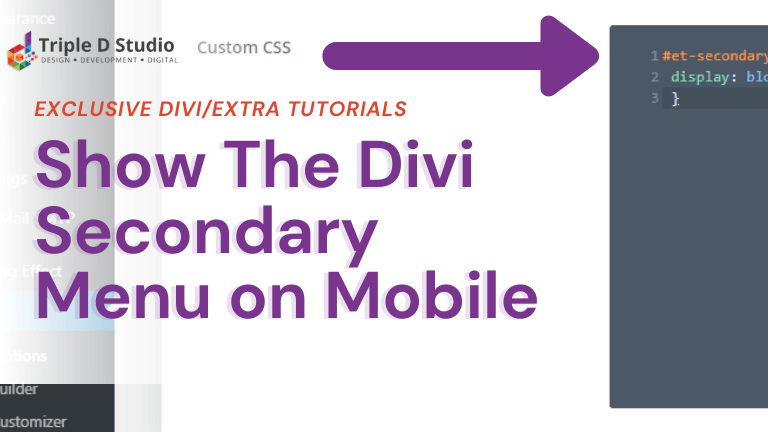
In this article, I’ll let you know how to show the Divi secondary menu items on Mobile.
The secondary menu in Divi only shows on Desktop and not on mobile devices. This can be more frustrating, especially when you want to visible your secondary menu items e.g Phone number, email, and other social icons on mobile in Divi theme.
It is a very simple and clean CSS snippet that will allow you to show the Divi secondary menu on mobile devices.
Copy the code below and go to the Divi>Theme Options and paste the CSS into the Custom CSS box at the bottom.
#et-secondary-menu, #et-secondary-nav {
display: block !important;
}Actually, we are overriding the code that basically hides the secondary menu on mobile with this CSS “display: none;”. Now we just override the CSS with this “display: block;” to display the secondary menu on Mobile all the time.
If still you’re facing issue, please contact me directly. I am happy to help you!😊
