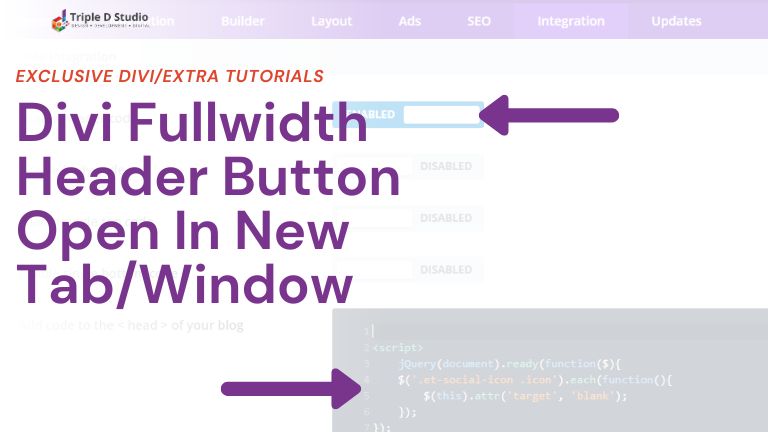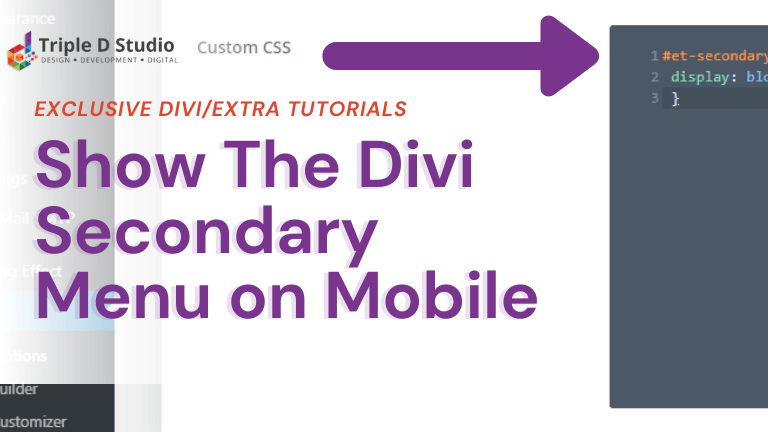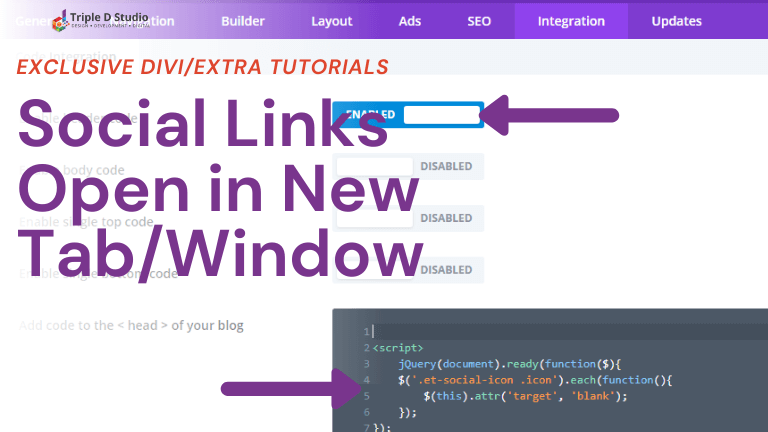If you’re looking to create a website without coding, WordPress is the best platform to get started. In this blog, learn how to setup WordPress for beginners with proper instructions. With over 40% of websites powered by WordPress, it’s beginner-friendly,...
If you’re looking to create a website without coding, WordPress is the best platform to get started. In this blog, learn how to setup WordPress for beginners with proper instructions. With over 40% of websites powered by WordPress, it’s beginner-friendly,...
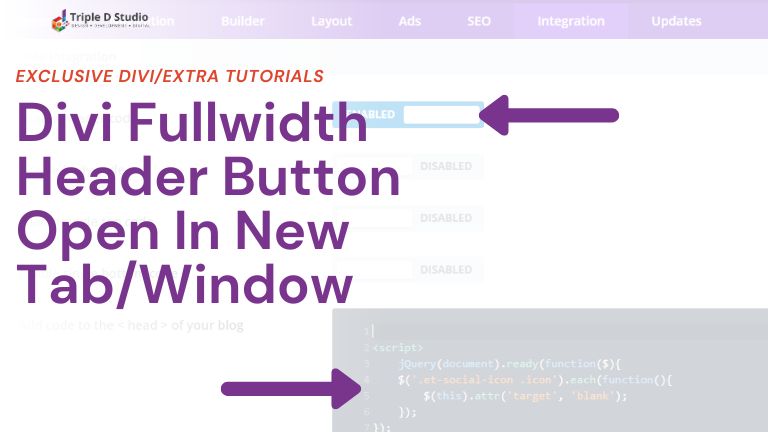 Introduction If you’re using the Divi Fullwidth Header Module, may you have facing issue about button settings do not include an option to open links in a new tab. While the Module Link Target setting can open the module’s primary link in a new tab,...
Introduction If you’re using the Divi Fullwidth Header Module, may you have facing issue about button settings do not include an option to open links in a new tab. While the Module Link Target setting can open the module’s primary link in a new tab,...
 Introduction In this article, we’ll guide you through customizing the color scheme of your portal and how to remove Powered by Bullhorn from the Career portal sidebar embeded page. Follow the steps below to make your career portal blend perfectly with your website’s...
In JavaScript, you can make an HTTP request using the built-in fetch() function or by using a third-party library such as axios or jQuery.ajax(). Here’s an example of making an HTTP request using fetch():...
Introduction In this article, we’ll guide you through customizing the color scheme of your portal and how to remove Powered by Bullhorn from the Career portal sidebar embeded page. Follow the steps below to make your career portal blend perfectly with your website’s...
In JavaScript, you can make an HTTP request using the built-in fetch() function or by using a third-party library such as axios or jQuery.ajax(). Here’s an example of making an HTTP request using fetch():...
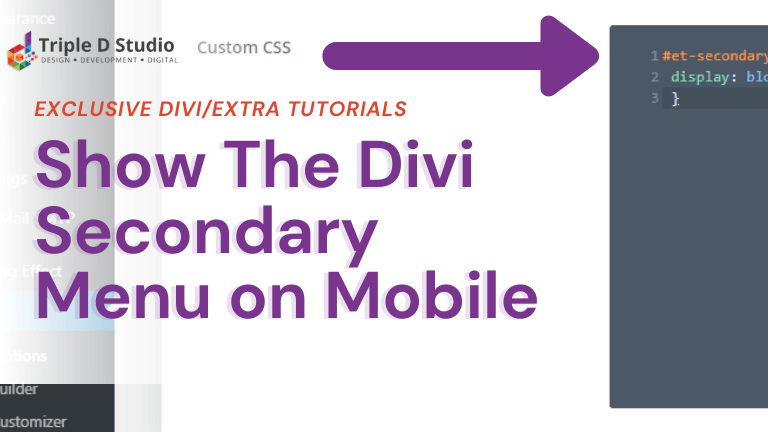 In this article, I’ll let you know how to show the Divi secondary menu items on Mobile. The secondary menu in Divi only shows on Desktop and not on mobile devices. This can be more frustrating, especially when you want to visible your secondary menu items e.g...
In this article, I’ll let you know how to show the Divi secondary menu items on Mobile. The secondary menu in Divi only shows on Desktop and not on mobile devices. This can be more frustrating, especially when you want to visible your secondary menu items e.g...
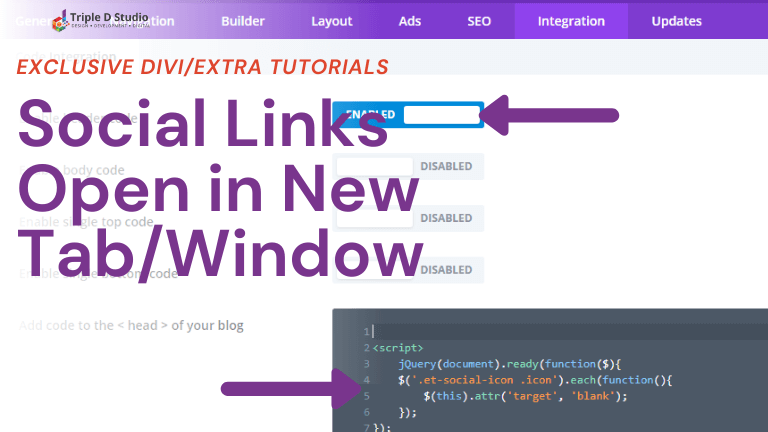 By default, when you click on social media links in the header or footer, these links open in the same window. For easier navigation and user behaviors, need socials links open in a new tab instead of the same window. It’s very easier to do and amazing interface...
The biggest confusing state for a new blogger to choose which is the best platform for the blog. However, there are various options to start blogging like Blogger, WordPress, Tumbler, Wix & much more.In this article, we’re going to let you know an easier way to...
By default, when you click on social media links in the header or footer, these links open in the same window. For easier navigation and user behaviors, need socials links open in a new tab instead of the same window. It’s very easier to do and amazing interface...
The biggest confusing state for a new blogger to choose which is the best platform for the blog. However, there are various options to start blogging like Blogger, WordPress, Tumbler, Wix & much more.In this article, we’re going to let you know an easier way to...